













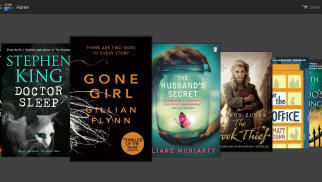
Amazon Kindle

Amazon Kindle의 설명
The Kindle app puts over a million books at your fingertips. It’s the app for every reader, whether you’re a book reader, magazine reader, or newspaper reader—and you don’t need to own a Kindle to use it. Choose from over a million Kindle books from the Kindle Store or enjoy popular magazines like The Economist and Reader’s Digest with high-resolution color images.*
• Read Free Books—Choose from thousands of free ebooks such as Pride & Prejudice or The Adventures of Sherlock Holmes.
• Shop for Books—Easily shop for ebooks, including new releases and New York Times Best Sellers.
• Use the Built-In Dictionary, Google, and Wikipedia—The Kindle app has a built-in dictionary that allows you to look up words instantly while you’re reading your ebooks. Simply tap and hold a word to view its definition or use the Google and Wikipedia links to get more information.
• Sync Your eBooks—The Kindle app lets you read the same book across devices and automatically syncs where you left off so you can start reading on one device and pick up where you left off on another device. The app syncs your furthest page read, bookmarks, notes, and highlights between Android, PC, Mac, iPad, iPhone, iPod touch, BlackBerry, Windows Phone 8, and any of our Kindle devices using our Whispersync technology.
• Sample Books Before You Buy—Read the first chapter of a book for free before you decide to buy.
• Customize Your Reading—Choose your preferred font size, screen brightness, background color, and orientation (portrait or landscape) to read your books.
• Borrow eBooks from the Library—Check out ebooks from your local library and have them delivered wirelessly to your Kindle app.
• Read print replica textbooks on Android tablets. Print Replica Kindle books maintain the rich formatting and layout of their related print editions and provide features to help students study smarter including ability to highlight passages, add margin notes, and search for keywords. Whispersync technology saves and synchronizes your bookmarks, notes, and highlights across your devices.
* Selection for U.S. users only; selection and price of ebooks and e-periodicals vary by country.빛나다 애플 리케이션은 당신의 손가락 끝에 만 통해 책을 둔다. 그것은 당신이 책 리더, 잡지 독자, 또는 신문 독자와 당신이 그것을 사용하는 빛나다를 소유 할 필요가 없습니다하든, 모든 독자를위한 응용 프로그램입니다. 킨들 스토어에서 백만이 넘는 빛나다 도서를 선택하거나 고해상도 컬러 이미지와 경제학자 리더스 다이제스트 같은 인기 잡지를 즐길 수 있습니다. *
• 무료보기 등의 긍지 및 편견이나 셜록 홈즈의 모험, 무료 전자 책 수천 책을 선택합니다.
책 - 쉽게 새로운 릴리스와 뉴욕 타임즈 베스트 셀러를 포함하여 전자 책을위한 상점 구매 •.
• 사전, 구글과 위키 백과 - 킨 응용 프로그램 내장 당신이 당신의 책을 읽고있는 동안 당신이 즉시 단어를 찾을 수 있습니다 내장 된 사전을 가지고 사용합니다. 단순히 누르고 정의를 보거나 자세한 정보를 얻기 위해 구글과 위키피디아 링크를 사용하는 단어를 개최합니다.
• 동기화 전자 책 - 빛나다 애플 리케이션은 당신이 장치에서 같은 책을 읽을 수 있고 그래서 당신은 하나의 장치에 읽기 시작하고 다른 장치에 그만두고 픽업 할 수 그만두고 자동으로 동기화합니다. 앱이 멀리 페이지 읽기, 책갈피, 메모 및 안드로이드, PC, 맥, iPad, 아이폰, 아이팟 터치, 블랙 베리, 윈도우 폰 7, 그리고 Whispersync 우리의 기술을 사용하여 우리 빛나다 장치의 사이에 하이라이트를 동기화합니다.
당신이 전에 당신이 구매 결정하기 전에 • 샘플 책 무료 책의 첫 장을 구입 - 읽기.
• 사용자 정의 당신의 독서 - 선택 원하는 글꼴 크기, 화면 밝기, 배경 색상, 그리고 책을 읽을 수있는 방향 (세로 또는 가로).
• 지역 도서관에서 아웃 라이브러리 체크 전자 책에서 책을 대출하고 당신 빛나다 애플 리케이션에 무선으로 전달했다.
• 안드로이드 태블릿에 인쇄 복제 교과서를 읽습니다. 인쇄 복제 빛나다 도서는 관련 인쇄 판의 풍부한 서식 및 레이아웃을 유지하고 학생들이 구절을 강조 할 수있는 능력 등 스마트 공부 여백 메모를 추가하고 키워드를 검색하는 데 도움이 기능을 제공합니다. Whispersync 기술을 저장하여 책갈피, 메모, 그리고 디바이스에서 하이라이트를 동기화합니다.
미국 사용자를위한 * 선택은, 전자 책과 전자 정기 간행물 선택과 가격은 국가마다 다릅니다.























